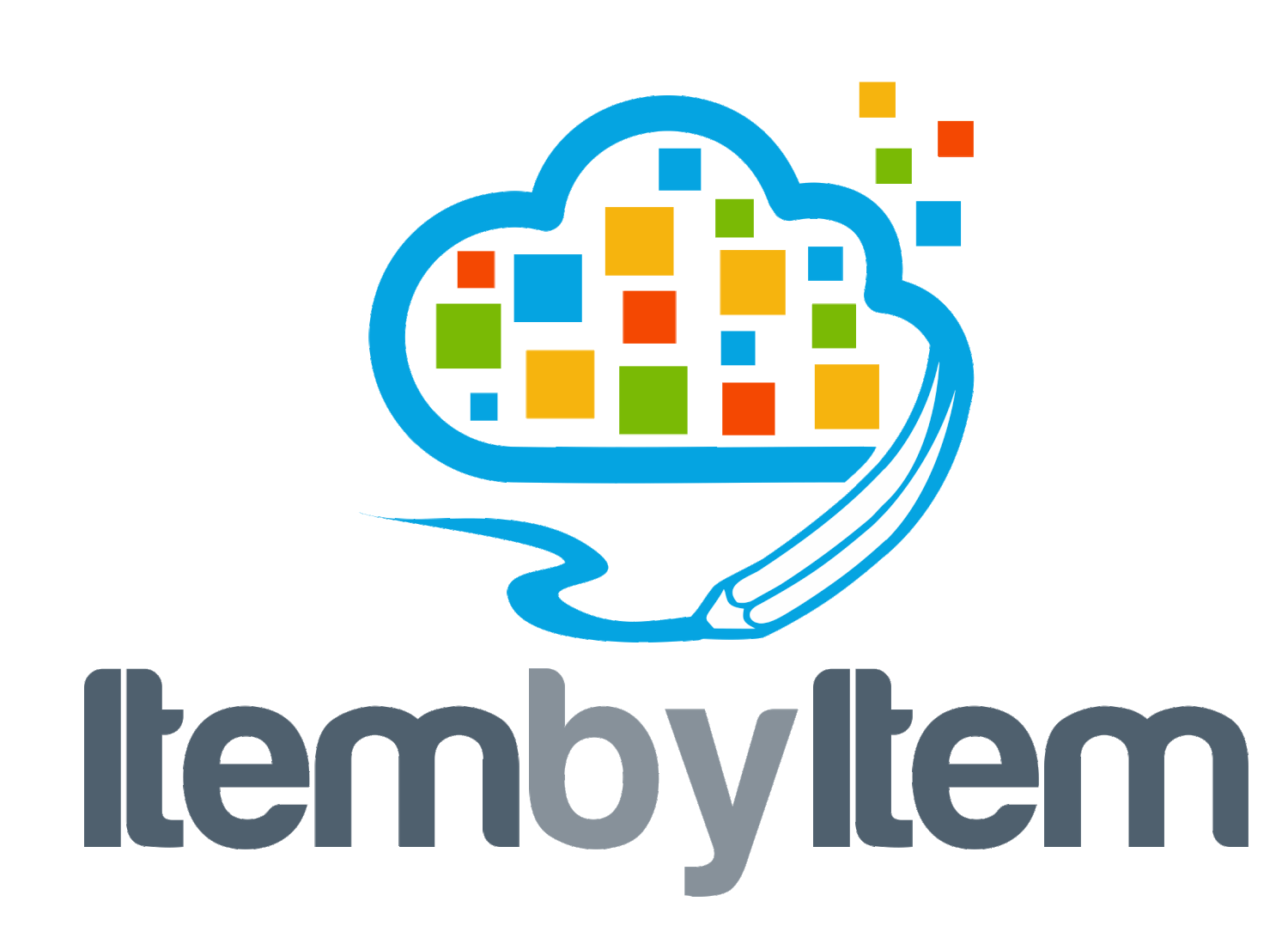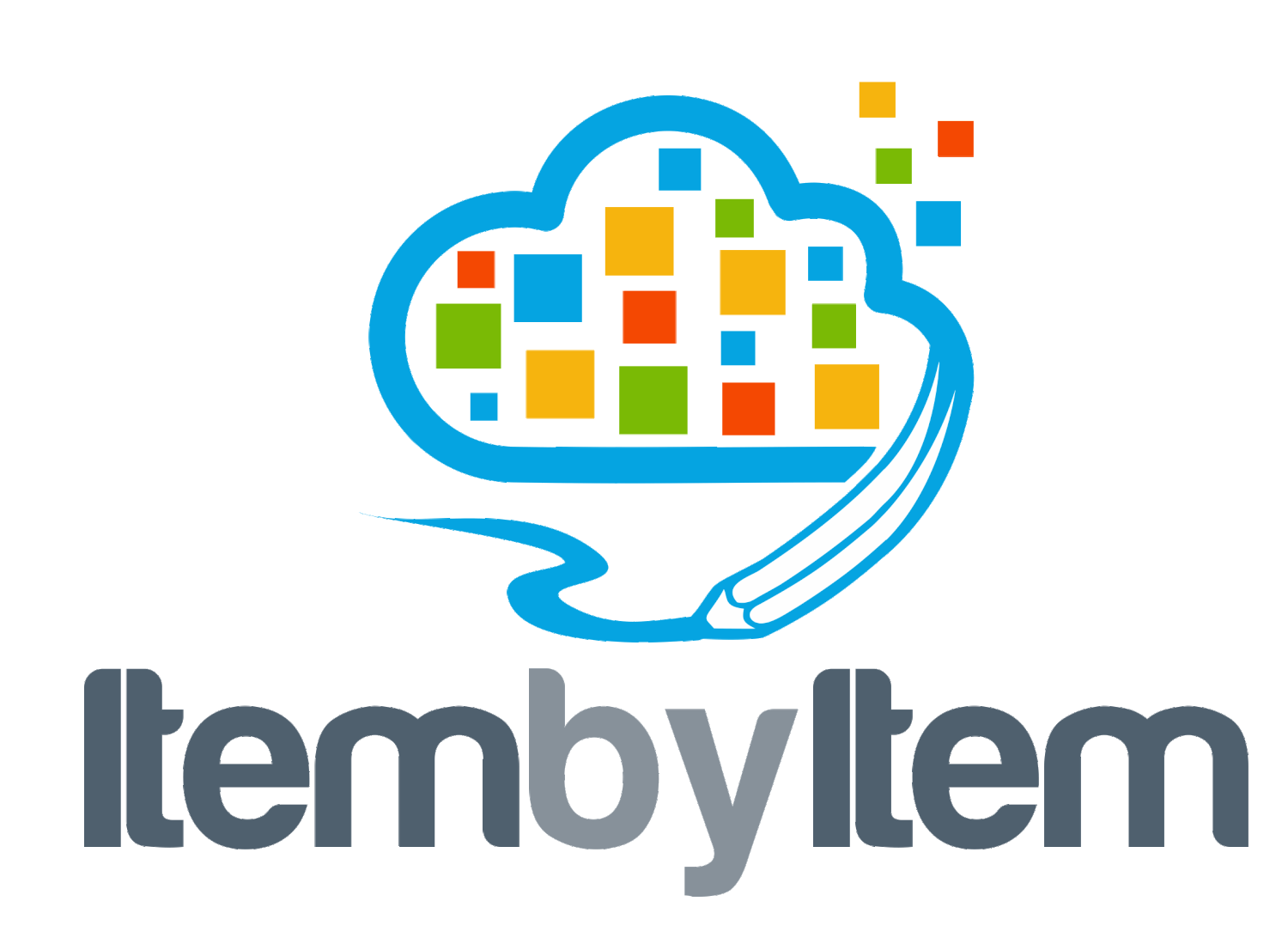Microsoft Dynamics 365 Supply Chain Training
Microsoft Dynamics 365 Supply Chain covers a vast area of functions including product, supply chain, sales, procurement, production, and distribution management. The supply chain is built on financials and enables commerce. These functions are tightly integrated with each other and design decisions made in one area have implications on the other parts. In our platform, you can access more than 1,200+ micro-courses, 70+ learning paths, and 140+ assessments across a dozen functions and deliver both standard content and custom content.
Microsoft Dynamics 365 Product Management Training
Microsoft Dynamics 365 Product Management
Contrary to the financial functional areas, product management has two different audiences. The first one is the core team that will be making decisions on how the products are created, categorized, and managed. The second one is a much larger audience who use these products in their daily operations such as procurement, sales, logistics, etc. Both audiences need to understand how products are structured and used in Dynamics 365.
This training covers product master data, product dimensions, product attributes, product categories, and all the functions within the engineering and merchandising operations such as product creation, product maintenance, etc.
Product management is the foundation of the supply chain functions within Dynamics 365. Decisions made around the product will affect the entire supply chain operations from procurement to sales. Therefore, it is important to cover the product fundamentals upfront with the core product team. The larger audience will then need to be trained later in the project prior to the go-live.
D365 has rich out-of-the-box functionality around product management. It is also the foundation for supply chain operations. Given the functional richness and the risk of manipulating the foundation, it is rarely customized. Thus, it is critical for the learners to understand how to configure the rich functionality offered by D365 to model their products.
Online training is a great fit for both learner groups. It can provide standard training on several configuration options to the core product team upfront. Later, it can also scale up quickly to cover a much larger audience that needs to understand the product management function.
The unique thing about product management is the conceptual understanding of the product master data structures in D365. Unlike legacy systems, D365 offers a rich combination of dimensions, attributes, categories, and many other capabilities. Learners must take their time to get familiar with these concepts prior to making design decisions.
Microsoft Dynamics 365 Supply Chain Management Training
Microsoft Dynamics 365 Supply Chain Management
Similar to the product management area, the supply chain has two different audiences. The first one is the core team that will be making decisions on how the supply chain is modeled and managed within the system. The second one is a much larger audience who move goods through the supply chain in their daily operations such as procurement, sales, logistics, etc. Both audiences need to understand how the supply chain is modeled and used in Dynamics 365.
This training covers site and warehouse setup, tracking and storage dimensions, transfer order management, quarantine management, and the other functions related to establishing and managing the supply chain network.
Dynamics 365 is built on an integrated foundation that stands on two pillars, namely financials and supply chain. Most financial transactions are triggered by supply chain transactions. Thus, it is very important to cover the supply chain fundamentals upfront with the core project team. The larger audience will then need to be trained gradually throughout the project as they get exposed to supply chain-related functions.
D365 has a lot of out-of-the-box functionality around the supply chain, especially in the storage and tracking of goods. On the other hand, as you get into more operational areas such as transfer order management or quarantine management, you may see company-specific processes which may lead to customizations.
Online training can be a great starting point for both learner groups. It can provide foundational training upfront quickly. The custom areas can be addressed in two ways. If these areas touch a lot of people, custom courses can be developed and deployed using the same online training platform. If the audience is small, instructor-led one-on-one sessions may suffice.
The unique thing about the supply chain is the conceptual understanding of the supply chain data structures in D365. Your setup will determine the transactional volumes in both financial and supply chain areas. Your decisions will greatly influence the granularity and the complexity of data entry throughout the supply chain. Learners must take their time to get familiar with these concepts prior to making design decisions.
Microsoft Dynamics 365 Sales Management Training
Microsoft Dynamics 365 Sales Management
Sales is one of the broadest functional areas within Dynamics 365. It is used by a large number of employees. Since sales are the bloodline of any company, training is important. Typical roles under this function are sales managers, sales associates, and customer service representatives. Some of these users reside in the office while others may be out on the field. In addition, sales staff may include external people and entities such as external salespeople or outsourced customer service services.
This training covers customer management, sales price and discounts, sales agreements, sales order lifecycle management from sales order creation to shipment, and customer returns.
Sales training can start after the foundational training. The core team can be trained upfront to set up Dynamics 365. The larger audience will then need to be trained gradually throughout the project as they get exposed to sales-related functions.
Most companies have a diverse customer base. The customer requirements are generally different. In order to stay competitive, companies change their sales processes to meet their customers’ demands. This results in process variations with their respective order-to-cash flows. Therefore, the sales function is one of the most customized areas within Dynamics 365.
At the beginning of the project, the core team can be trained on standard sales functions using an online training platform. The team can then establish channel/customer-specific sales processes within D365. The larger end-user base will be trained on these tailored order-to-cash flows. The custom areas can be addressed in two ways. If these areas touch a lot of people, custom courses can be developed and deployed using the same online training platform. If the audience is small, instructor-led one-on-one sessions may suffice.
The unique thing about sales management is the number of exceptions. While trying to answer diverse customer requirements, companies sometimes create too many variations from their standard processes. These variations must be studied carefully and consolidated as much as possible. After this consolidation, D365 can be set up and the training content can be built using the final order-to-cash flows.
Microsoft Dynamics 365 Procurement Management Training
Microsoft Dynamics 365 Procurement Management
Due to its control over spending, procurement is one of the most monitored functions within Dynamics 365. Companies strive to reduce their spending and increase their margins with the new system deployment. Training plays an important role for them to achieve their goals.
Typical roles under this function are purchasing managers, buyers, agents, and clerks. Most of these users reside in the office and collaborate to minimize spending.
This training covers vendor management, purchase price and discounts, purchase agreements, purchase order lifecycle management from purchase order creation to receipt, and vendor returns.
Similar to sales, procurement training can start after the foundational training. The core team can be trained upfront to set up Dynamics 365. Even though the user base is not large, the procurement procedures change often due to market conditions. This requires an ongoing training program for the learners.
Procurement is primarily an internal process. Companies determine how they would like to work with their vendors. D365 is functionally rich and can help companies set up their standard procurement processes. These are generally product category-specific. Therefore, the procurement area is not heavily customized in D365.
At the beginning of the project, the core team can be trained on standard purchasing functions using an online training platform. The team can then establish procurement processes within D365. The rest of the user base can be trained on these standard procure-to-pay flows. Since the audience is generally small, custom areas can be easily addressed by instructor-led one-on-one sessions.
The unique thing about procurement is the degree of process automation introduced by D365. Most companies use manual processes to create, track and receive their purchase orders. D365 can automate all these steps, especially in conjunction with the master planning function. This automation can introduce significant change management to the company. Therefore, continuous training is important to ensure a successful deployment.
Microsoft Dynamics 365 Production Management Training
Microsoft Dynamics 365 Production Management
Production is one of the most difficult training areas in Dynamics 365 because of the large size of the learners with varying skill sets spread across several manufacturing locations who need to be trained on complex topics. Companies need to have a well-thought-out training plan. Typical roles under this function are production managers, supervisors, clerks, and all manufacturing personnel including material handlers, machine operators, quality assurance, etc. Even though the management layer may be located in the headquarters, most users reside in manufacturing plants on the shop floor.
This training covers work center management, route, and operations management, Bill of Materials (BOM) management, production order lifecycle management from production order creation to finish, labor and material postings, Work in Process (WIP) management, and production order costing.
Production is built on several key concepts such as work centers, routes/operations, BOMs, labor/material issues, WIP, and costing. It is important for core team members to understand these concepts before designing the new solution. Thus, core team members need to be trained upfront right after their foundation training. The larger audience is spread across multiple manufacturing locations. They need to be trained on the new system and processes prior to go-live. In addition, production requires an ongoing training program for the operators due to turnover and production changes.
Production is a comprehensive module in D365 with a lot of configuration settings. Standard content can be used the train the core team. On the other hand, manufacturing operations such as how to issue material/labor, how to account for WIP, how to report production, and how to cost a work order, are quite unique to each company. In addition, the learners on the production floor require simple, easy to follow, and error-proof solutions. These characteristics generally drive customizations in D365.
At the beginning of the project, standard online training can be used to train the core team. The team can then establish production processes within D365. The bulk of the users can be trained on these tailored production processes. Since the audience is large and spread across multiple locations, online training that combines standard and tailored content can be very effective.
The unique thing about the production is the degree of integration between the supply chain and financial operations. Most companies use different systems for production and financials. In the legacy world, supply chain transactions do not automatically generate financial postings. In D365, operational transactions such as labor/material issues, WIP processing, and work order closing have financial consequences. A simple error made on the production floor may create financial headaches down the stream. Therefore, training the production personnel on the shop floor is important to ensure a successful deployment.
Microsoft Dynamics 365 Distribution Management Training
Microsoft Dynamics 365 Distribution Management
Similar to production, distribution is another challenging training area for most customers. Distribution operations are generally spread across multiple locations and are executed by a diverse group of users with different skill sets. While most setup and management are done in the main office by a small group, the majority of the transactions are created by a large group of users spread across several warehouses. Typical roles under this function are logistics managers, warehouse supervisors, shipping and receiving managers, and all warehouse personnel including pickers, packers, and shippers, quality assurance, etc.
Distribution covers a vast functional area including warehouse layout, work templates, location directives, inbound operations such as receiving and put away, cycle counting, wave, and load management, and outbound operations such as picking, packing, and shipping.
Given the large functional scope, the core team members need to be trained upfront to make good design decisions for the new solution. The bigger challenge is to train the larger audience spread across multiple distribution locations. These learners need to be trained on the new system and processes prior to go-live. In addition, distribution requires an ongoing training program for the operators due to turnover and warehouse operation changes.
Similar to the production functional area, distribution is a comprehensive module in D365 with a lot of configuration settings. Standard content can be used the train the core team. On the other hand, distribution operations such as receiving, put away, picking, packing, and shipping may be quite unique to each company. In addition, the learners on the warehouse floor require simple, easy to follow, and error-proof solutions. Thus, understanding and applying the right configuration settings are important.
At the beginning of the project, standard online training can be used to train the core team. The team can then establish distribution processes within D365. The bulk of the users can be trained on these tailored warehouse processes. Since the audience is large and spread across multiple locations, online training that combines standard and tailored content can be very effective.
The unique thing about the distribution is the two different user interfaces the learners interact with. While the setup and management are conducted using the web client, most daily warehouse operations are conducted using RF devices that have a much simpler user interface. The distribution training should cover both user interfaces and provide easy-to-consume content for the diverse learner base.